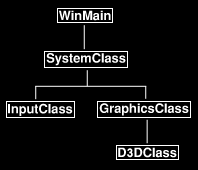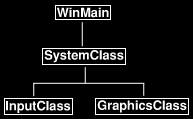원문 : http://www.rastertek.com/dx11tut09.html
Tutorial 9: Ambient Lighting
![]()
이번 강좌는 HLSL로 DirectX 11에서 주변광 조명처리를 해볼 것입니다.
예를 이용하여 주변광을 설명할 것입니다. 여러분이 한 방에 있다고 상상해 보세요. 그리고 유일한 광원은 창문으로 들어오는 햇빛만 있습니다. 햇빛은 직접적으로 방안의 여러 표면들에 닿지않습니다만 방안 모든 물체는 광자들이 수없이 튕겨 일정량 비춰집니다. 햇빛이 직접 비추지 않는 표면위 조명 효과를 주변광이라고 부릅니다.
주변 조명을 시뮬레이션 하기 위해 간단한 식을 사용합니다. 픽셀 쉐이더의 시작에서 각 픽셀을 주변광의 값으로 설정합니다. 그 이후 모든 연산은 그 주변색에 더해지는 것 뿐입니다. 이 방식으로 주변 색상값을 이용하여 모든 물체가 최소한으로 보이게 합니다.
주변 조명은 3D 씬에 더욱더 현실감을 더합니다. 예를 들어 다음 그림은 X축 +방향으로 분산 조명만 적용되어있습니다.
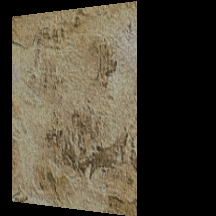
위 이미지는 현실적으로 보이지 않습니다. 왜냐하면 주변광은 항상 빛이 아주 조금만 비춰도 물체에 적절한 형태를 어디선든 주기 때문입니다. 이제 15% 주변 흰색광을 똑같은 씬에 추가하였더니 다음과 같은 이미지를 얻었습니다.

이제 조금 더 현실적으로 보입니다.
이제 주변 조명을 적용한 코드 변화를 살펴보겠습니다. 이번 강좌는 저번 분산 조명을 사용한 강좌에 기반합니다. 이제 몇몇 변화와 주변광 요소를 추가 할 것입니다.
Light.vs
라이트 쉐이더는 이전 강좌 그대로 분산 조명 쉐이더입니다. 버텍스 쉐이더는 바뀐게 없고 픽셀 쉐이더만 수정되었습니다.
////////////////////////////////////////////////////////////////////////////////
// Filename: light.vs
////////////////////////////////////////////////////////////////////////////////
/////////////
// GLOBALS //
/////////////
cbuffer MatrixBuffer
{
matrix worldMatrix;
matrix viewMatrix;
matrix projectionMatrix;
};
//////////////
// TYPEDEFS //
//////////////
struct VertexInputType
{
float4 position : POSITION;
float2 tex : TEXCOORD0;
float3 normal : NORMAL;
};
struct PixelInputType
{
float4 position : SV_POSITION;
float2 tex : TEXCOORD0;
float3 normal : NORMAL;
};
////////////////////////////////////////////////////////////////////////////////
// Vertex Shader
////////////////////////////////////////////////////////////////////////////////
PixelInputType LightVertexShader(VertexInputType input)
{
PixelInputType output;
// Change the position vector to be 4 units for proper matrix calculations.
input.position.w = 1.0f;
// Calculate the position of the vertex against the world, view, and projection matrices.
output.position = mul(input.position, worldMatrix);
output.position = mul(output.position, viewMatrix);
output.position = mul(output.position, projectionMatrix);
// Store the texture coordinates for the pixel shader.
output.tex = input.tex;
// Calculate the normal vector against the world matrix only.
output.normal = mul(input.normal, (float3x3)worldMatrix);
// Normalize the normal vector.
output.normal = normalize(output.normal);
return output;
}
Light.ps
////////////////////////////////////////////////////////////////////////////////
// Filename: light.ps
////////////////////////////////////////////////////////////////////////////////
/////////////
// GLOBALS //
/////////////
Texture2D shaderTexture;
SamplerState SampleType;
라이트 상수 버퍼에 float4형 주변광 색상값 변수가 추가되었습니다. 주변광 색상을 외부 클래스에서 쉐이더로 설정할 수 있습니다.
cbuffer LightBuffer { float4 ambientColor; float4 diffuseColor; float3 lightDirection; float padding; }; ////////////// // TYPEDEFS // ////////////// struct PixelInputType { float4 position : SV_POSITION; float2 tex : TEXCOORD0; float3 normal : NORMAL; }; //////////////////////////////////////////////////////////////////////////////// // Pixel Shader //////////////////////////////////////////////////////////////////////////////// float4 LightPixelShader(PixelInputType input) : SV_TARGET { float4 textureColor; float3 lightDir; float lightIntensity; float4 color; // Sample the pixel color from the texture using the sampler at this texture coordinate location. textureColor = shaderTexture.Sample(SampleType, input.tex);
output 색상값을 기본적으로 ambient color(걍 앞으로 원어로 쓰겠습니다.)으로 설정하였습니다. 모든 픽셀은 최소한 ambient color 값으로 비춰집니다. (ambient color 값에따라 최소한으로 보입니다.)
// Set the default output color to the ambient light value for all pixels. color = ambientColor; // Invert the light direction for calculations. lightDir = -lightDirection; // Calculate the amount of light on this pixel. lightIntensity = saturate(dot(input.normal, lightDir));
빛 방향 벡터와 법선 벡터의 내적이 0보다 큰지 확인합니다. 크면 diffuse color를 ambient color에 더합니다. 0보다 작으면 diffuse color를 더할 필요가 없습니다. 그 이유는 0보다 작으면 diffuse color가 음수가 되어 ambient color 값을 빼버리기까지 하기 때문입니다.
if(lightIntensity > 0.0f)
{
// Determine the final diffuse color based on the diffuse color and the amount of light intensity.
color += (diffuseColor * lightIntensity);
}
ambient과 diffuse의 합은 1보다 클 수 있기때문에 마지막 색깔의 범위를 확실하게 합니다. (saturate 함수는 0보다 작으면 0으로 1보다 크면 1로 합니다.)
// Saturate the final light color. color = saturate(color); // Multiply the texture pixel and the final diffuse color to get the final pixel color result. color = color * textureColor; return color; }
Lightshaderclass.h
////////////////////////////////////////////////////////////////////////////////
// Filename: lightshaderclass.h
////////////////////////////////////////////////////////////////////////////////
#ifndef _LIGHTSHADERCLASS_H_
#define _LIGHTSHADERCLASS_H_
//////////////
// INCLUDES //
//////////////
#include <d3d11.h>
#include <d3dx10math.h>
#include <d3dx11async.h>
#include <fstream>
using namespace std;
////////////////////////////////////////////////////////////////////////////////
// Class name: LightShaderClass
////////////////////////////////////////////////////////////////////////////////
class LightShaderClass
{
private:
struct MatrixBufferType
{
D3DXMATRIX world;
D3DXMATRIX view;
D3DXMATRIX projection;
};
LightBufferType에 ambient color 요소가 추가되었습니다.
struct LightBufferType { D3DXVECTOR4 ambientColor; D3DXVECTOR4 diffuseColor; D3DXVECTOR3 lightDirection; float padding; }; public: LightShaderClass(); LightShaderClass(const LightShaderClass&); ~LightShaderClass(); bool Initialize(ID3D11Device*, HWND); void Shutdown(); bool Render(ID3D11DeviceContext*, int, D3DXMATRIX, D3DXMATRIX, D3DXMATRIX, ID3D11ShaderResourceView*, D3DXVECTOR3, D3DXVECTOR4, D3DXVECTOR4); private: bool InitializeShader(ID3D11Device*, HWND, WCHAR*, WCHAR*); void ShutdownShader(); void OutputShaderErrorMessage(ID3D10Blob*, HWND, WCHAR*); bool SetShaderParameters(ID3D11DeviceContext*, D3DXMATRIX, D3DXMATRIX, D3DXMATRIX, ID3D11ShaderResourceView*, D3DXVECTOR3, D3DXVECTOR4, D3DXVECTOR4); void RenderShader(ID3D11DeviceContext*, int); private: ID3D11VertexShader* m_vertexShader; ID3D11PixelShader* m_pixelShader; ID3D11InputLayout* m_layout; ID3D11SamplerState* m_sampleState; ID3D11Buffer* m_matrixBuffer; ID3D11Buffer* m_lightBuffer; }; #endif
Lightshaderclass.cpp
////////////////////////////////////////////////////////////////////////////////
// Filename: lightshaderclass.cpp
////////////////////////////////////////////////////////////////////////////////
#include "lightshaderclass.h"
LightShaderClass::LightShaderClass()
{
m_vertexShader = 0;
m_pixelShader = 0;
m_layout = 0;
m_sampleState = 0;
m_matrixBuffer = 0;
m_lightBuffer = 0;
}
LightShaderClass::LightShaderClass(const LightShaderClass& other)
{
}
LightShaderClass::~LightShaderClass()
{
}
bool LightShaderClass::Initialize(ID3D11Device* device, HWND hwnd)
{
bool result;
// Initialize the vertex and pixel shaders.
result = InitializeShader(device, hwnd, L"../Engine/light.vs", L"../Engine/light.ps");
if(!result)
{
return false;
}
return true;
}
void LightShaderClass::Shutdown()
{
// Shutdown the vertex and pixel shaders as well as the related objects.
ShutdownShader();
return;
}
Render() 함수는 이제 쉐이더에 설정할 ambient color 값도 받습니다.
bool LightShaderClass::Render(ID3D11DeviceContext* deviceContext, int indexCount, D3DXMATRIX worldMatrix, D3DXMATRIX viewMatrix, D3DXMATRIX projectionMatrix, ID3D11ShaderResourceView* texture, D3DXVECTOR3 lightDirection, D3DXVECTOR4 ambientColor, D3DXVECTOR4 diffuseColor) { bool result; // Set the shader parameters that it will use for rendering. result = SetShaderParameters(deviceContext, worldMatrix, viewMatrix, projectionMatrix, texture, lightDirection, ambientColor, diffuseColor); if(!result) { return false; } // Now render the prepared buffers with the shader. RenderShader(deviceContext, indexCount); return true; } bool LightShaderClass::InitializeShader(ID3D11Device* device, HWND hwnd, WCHAR* vsFilename, WCHAR* psFilename) { HRESULT result; ID3D10Blob* errorMessage; ID3D10Blob* vertexShaderBuffer; ID3D10Blob* pixelShaderBuffer; D3D11_INPUT_ELEMENT_DESC polygonLayout[3]; unsigned int numElements; D3D11_SAMPLER_DESC samplerDesc; D3D11_BUFFER_DESC matrixBufferDesc; D3D11_BUFFER_DESC lightBufferDesc; // Initialize the pointers this function will use to null. errorMessage = 0; vertexShaderBuffer = 0; pixelShaderBuffer = 0; // Compile the vertex shader code. result = D3DX11CompileFromFile(vsFilename, NULL, NULL, "LightVertexShader", "vs_5_0", D3D10_SHADER_ENABLE_STRICTNESS, 0, NULL, &vertexShaderBuffer, &errorMessage, NULL); if(FAILED(result)) { // If the shader failed to compile it should have writen something to the error message. if(errorMessage) { OutputShaderErrorMessage(errorMessage, hwnd, vsFilename); } // If there was nothing in the error message then it simply could not find the shader file itself. else { MessageBox(hwnd, vsFilename, L"Missing Shader File", MB_OK); } return false; } // Compile the pixel shader code. result = D3DX11CompileFromFile(psFilename, NULL, NULL, "LightPixelShader", "ps_5_0", D3D10_SHADER_ENABLE_STRICTNESS, 0, NULL, &pixelShaderBuffer, &errorMessage, NULL); if(FAILED(result)) { // If the shader failed to compile it should have writen something to the error message. if(errorMessage) { OutputShaderErrorMessage(errorMessage, hwnd, psFilename); } // If there was nothing in the error message then it simply could not find the file itself. else { MessageBox(hwnd, psFilename, L"Missing Shader File", MB_OK); } return false; } // Create the vertex shader from the buffer. result = device->CreateVertexShader(vertexShaderBuffer->GetBufferPointer(), vertexShaderBuffer->GetBufferSize(), NULL, &m_vertexShader); if(FAILED(result)) { return false; } // Create the pixel shader from the buffer. result = device->CreatePixelShader(pixelShaderBuffer->GetBufferPointer(), pixelShaderBuffer->GetBufferSize(), NULL, &m_pixelShader); if(FAILED(result)) { return false; } // Create the vertex input layout description. // This setup needs to match the VertexType stucture in the ModelClass and in the shader. polygonLayout[0].SemanticName = "POSITION"; polygonLayout[0].SemanticIndex = 0; polygonLayout[0].Format = DXGI_FORMAT_R32G32B32_FLOAT; polygonLayout[0].InputSlot = 0; polygonLayout[0].AlignedByteOffset = 0; polygonLayout[0].InputSlotClass = D3D11_INPUT_PER_VERTEX_DATA; polygonLayout[0].InstanceDataStepRate = 0; polygonLayout[1].SemanticName = "TEXCOORD"; polygonLayout[1].SemanticIndex = 0; polygonLayout[1].Format = DXGI_FORMAT_R32G32_FLOAT; polygonLayout[1].InputSlot = 0; polygonLayout[1].AlignedByteOffset = D3D11_APPEND_ALIGNED_ELEMENT; polygonLayout[1].InputSlotClass = D3D11_INPUT_PER_VERTEX_DATA; polygonLayout[1].InstanceDataStepRate = 0; polygonLayout[2].SemanticName = "NORMAL"; polygonLayout[2].SemanticIndex = 0; polygonLayout[2].Format = DXGI_FORMAT_R32G32B32_FLOAT; polygonLayout[2].InputSlot = 0; polygonLayout[2].AlignedByteOffset = D3D11_APPEND_ALIGNED_ELEMENT; polygonLayout[2].InputSlotClass = D3D11_INPUT_PER_VERTEX_DATA; polygonLayout[2].InstanceDataStepRate = 0; // Get a count of the elements in the layout. numElements = sizeof(polygonLayout) / sizeof(polygonLayout[0]); // Create the vertex input layout. result = device->CreateInputLayout(polygonLayout, numElements, vertexShaderBuffer->GetBufferPointer(), vertexShaderBuffer->GetBufferSize(), &m_layout); if(FAILED(result)) { return false; } // Release the vertex shader buffer and pixel shader buffer since they are no longer needed. vertexShaderBuffer->Release(); vertexShaderBuffer = 0; pixelShaderBuffer->Release(); pixelShaderBuffer = 0; // Create a texture sampler state description. samplerDesc.Filter = D3D11_FILTER_MIN_MAG_MIP_LINEAR; samplerDesc.AddressU = D3D11_TEXTURE_ADDRESS_WRAP; samplerDesc.AddressV = D3D11_TEXTURE_ADDRESS_WRAP; samplerDesc.AddressW = D3D11_TEXTURE_ADDRESS_WRAP; samplerDesc.MipLODBias = 0.0f; samplerDesc.MaxAnisotropy = 1; samplerDesc.ComparisonFunc = D3D11_COMPARISON_ALWAYS; samplerDesc.BorderColor[0] = 0; samplerDesc.BorderColor[1] = 0; samplerDesc.BorderColor[2] = 0; samplerDesc.BorderColor[3] = 0; samplerDesc.MinLOD = 0; samplerDesc.MaxLOD = D3D11_FLOAT32_MAX; // Create the texture sampler state. result = device->CreateSamplerState(&samplerDesc, &m_sampleState); if(FAILED(result)) { return false; } // Setup the description of the dynamic matrix constant buffer that is in the vertex shader. matrixBufferDesc.Usage = D3D11_USAGE_DYNAMIC; matrixBufferDesc.ByteWidth = sizeof(MatrixBufferType); matrixBufferDesc.BindFlags = D3D11_BIND_CONSTANT_BUFFER; matrixBufferDesc.CPUAccessFlags = D3D11_CPU_ACCESS_WRITE; matrixBufferDesc.MiscFlags = 0; matrixBufferDesc.StructureByteStride = 0; // Create the constant buffer pointer so we can access the vertex shader constant buffer from within this class. result = device->CreateBuffer(&matrixBufferDesc, NULL, &m_matrixBuffer); if(FAILED(result)) { return false; } // Setup the description of the light dynamic constant buffer that is in the pixel shader. // Note that ByteWidth always needs to be a multiple of 16 if using D3D11_BIND_CONSTANT_BUFFER or CreateBuffer will fail. lightBufferDesc.Usage = D3D11_USAGE_DYNAMIC; lightBufferDesc.ByteWidth = sizeof(LightBufferType); lightBufferDesc.BindFlags = D3D11_BIND_CONSTANT_BUFFER; lightBufferDesc.CPUAccessFlags = D3D11_CPU_ACCESS_WRITE; lightBufferDesc.MiscFlags = 0; lightBufferDesc.StructureByteStride = 0; // Create the constant buffer pointer so we can access the vertex shader constant buffer from within this class. result = device->CreateBuffer(&lightBufferDesc, NULL, &m_lightBuffer); if(FAILED(result)) { return false; } return true; } void LightShaderClass::ShutdownShader() { // Release the light constant buffer. if(m_lightBuffer) { m_lightBuffer->Release(); m_lightBuffer = 0; } // Release the matrix constant buffer. if(m_matrixBuffer) { m_matrixBuffer->Release(); m_matrixBuffer = 0; } // Release the sampler state. if(m_sampleState) { m_sampleState->Release(); m_sampleState = 0; } // Release the layout. if(m_layout) { m_layout->Release(); m_layout = 0; } // Release the pixel shader. if(m_pixelShader) { m_pixelShader->Release(); m_pixelShader = 0; } // Release the vertex shader. if(m_vertexShader) { m_vertexShader->Release(); m_vertexShader = 0; } return; } void LightShaderClass::OutputShaderErrorMessage(ID3D10Blob* errorMessage, HWND hwnd, WCHAR* shaderFilename) { char* compileErrors; unsigned long bufferSize, i; ofstream fout; // Get a pointer to the error message text buffer. compileErrors = (char*)(errorMessage->GetBufferPointer()); // Get the length of the message. bufferSize = errorMessage->GetBufferSize(); // Open a file to write the error message to. fout.open("shader-error.txt"); // Write out the error message. for(i=0; i<bufferSize; i++) { fout << compileErrors[i]; } // Close the file. fout.close(); // Release the error message. errorMessage->Release(); errorMessage = 0; // Pop a message up on the screen to notify the user to check the text file for compile errors. MessageBox(hwnd, L"Error compiling shader. Check shader-error.txt for message.", shaderFilename, MB_OK); return; }
SetShaderParameters() 함수도 이제 ambient color 값을 받습니다.
bool LightShaderClass::SetShaderParameters(ID3D11DeviceContext* deviceContext, D3DXMATRIX worldMatrix, D3DXMATRIX viewMatrix, D3DXMATRIX projectionMatrix, ID3D11ShaderResourceView* texture, D3DXVECTOR3 lightDirection, D3DXVECTOR4 ambientColor, D3DXVECTOR4 diffuseColor) { HRESULT result; D3D11_MAPPED_SUBRESOURCE mappedResource; unsigned int bufferNumber; MatrixBufferType* dataPtr; LightBufferType* dataPtr2; // Transpose the matrices to prepare them for the shader. D3DXMatrixTranspose(&worldMatrix, &worldMatrix); D3DXMatrixTranspose(&viewMatrix, &viewMatrix); D3DXMatrixTranspose(&projectionMatrix, &projectionMatrix); // Lock the constant buffer so it can be written to. result = deviceContext->Map(m_matrixBuffer, 0, D3D11_MAP_WRITE_DISCARD, 0, &mappedResource); if(FAILED(result)) { return false; } // Get a pointer to the data in the constant buffer. dataPtr = (MatrixBufferType*)mappedResource.pData; // Copy the matrices into the constant buffer. dataPtr->world = worldMatrix; dataPtr->view = viewMatrix; dataPtr->projection = projectionMatrix; // Unlock the constant buffer. deviceContext->Unmap(m_matrixBuffer, 0); // Set the position of the constant buffer in the vertex shader. bufferNumber = 0; // Now set the constant buffer in the vertex shader with the updated values. deviceContext->VSSetConstantBuffers(bufferNumber, 1, &m_matrixBuffer); // Set shader texture resource in the pixel shader. deviceContext->PSSetShaderResources(0, 1, &texture); // Lock the light constant buffer so it can be written to. result = deviceContext->Map(m_lightBuffer, 0, D3D11_MAP_WRITE_DISCARD, 0, &mappedResource); if(FAILED(result)) { return false; } // Get a pointer to the data in the constant buffer. dataPtr2 = (LightBufferType*)mappedResource.pData;
ambient light color는 light buffer에 맵핑되고 픽셀 쉐이더에 상수로써 설정됩니다.
// Copy the lighting variables into the constant buffer. dataPtr2->ambientColor = ambientColor; dataPtr2->diffuseColor = diffuseColor; dataPtr2->lightDirection = lightDirection; dataPtr2->padding = 0.0f; // Unlock the constant buffer. deviceContext->Unmap(m_lightBuffer, 0); // Set the position of the light constant buffer in the pixel shader. bufferNumber = 0; // Finally set the light constant buffer in the pixel shader with the updated values. deviceContext->PSSetConstantBuffers(bufferNumber, 1, &m_lightBuffer); return true; } void LightShaderClass::RenderShader(ID3D11DeviceContext* deviceContext, int indexCount) { // Set the vertex input layout. deviceContext->IASetInputLayout(m_layout); // Set the vertex and pixel shaders that will be used to render this triangle. deviceContext->VSSetShader(m_vertexShader, NULL, 0); deviceContext->PSSetShader(m_pixelShader, NULL, 0); // Set the sampler state in the pixel shader. deviceContext->PSSetSamplers(0, 1, &m_sampleState); // Render the triangle. deviceContext->DrawIndexed(indexCount, 0, 0); return; }
Lightclass.h
LightClass는 ambient 요소와 관련 함수들을 추가로 가집니다.
//////////////////////////////////////////////////////////////////////////////// // Filename: lightclass.h //////////////////////////////////////////////////////////////////////////////// #ifndef _LIGHTCLASS_H_ #define _LIGHTCLASS_H_ ////////////// // INCLUDES // ////////////// #include <d3dx10math.h> //////////////////////////////////////////////////////////////////////////////// // Class name: LightClass //////////////////////////////////////////////////////////////////////////////// class LightClass { public: LightClass(); LightClass(const LightClass&); ~LightClass(); void SetAmbientColor(float, float, float, float); void SetDiffuseColor(float, float, float, float); void SetDirection(float, float, float); D3DXVECTOR4 GetAmbientColor(); D3DXVECTOR4 GetDiffuseColor(); D3DXVECTOR3 GetDirection(); private: D3DXVECTOR4 m_ambientColor; D3DXVECTOR4 m_diffuseColor; D3DXVECTOR3 m_direction; }; #endif
Lightclass.cpp
//////////////////////////////////////////////////////////////////////////////// // Filename: lightclass.cpp //////////////////////////////////////////////////////////////////////////////// #include "lightclass.h" LightClass::LightClass() { } LightClass::LightClass(const LightClass& other) { } LightClass::~LightClass() { } void LightClass::SetAmbientColor(float red, float green, float blue, float alpha) { m_ambientColor = D3DXVECTOR4(red, green, blue, alpha); return; } void LightClass::SetDiffuseColor(float red, float green, float blue, float alpha) { m_diffuseColor = D3DXVECTOR4(red, green, blue, alpha); return; } void LightClass::SetDirection(float x, float y, float z) { m_direction = D3DXVECTOR3(x, y, z); return; } D3DXVECTOR4 LightClass::GetAmbientColor() { return m_ambientColor; } D3DXVECTOR4 LightClass::GetDiffuseColor() { return m_diffuseColor; } D3DXVECTOR3 LightClass::GetDirection() { return m_direction; }
Graphicsclass.h
Graphicsclass 헤더는 바뀐게 없습니다.
////////////////////////////////////////////////////////////////////////////////
// Filename: graphicsclass.h
////////////////////////////////////////////////////////////////////////////////
#ifndef _GRAPHICSCLASS_H_
#define _GRAPHICSCLASS_H_
///////////////////////
// MY CLASS INCLUDES //
///////////////////////
#include "d3dclass.h"
#include "cameraclass.h"
#include "modelclass.h"
#include "lightshaderclass.h"
#include "lightclass.h"
/////////////
// GLOBALS //
/////////////
const bool FULL_SCREEN = true;
const bool VSYNC_ENABLED = true;
const float SCREEN_DEPTH = 1000.0f;
const float SCREEN_NEAR = 0.1f;
////////////////////////////////////////////////////////////////////////////////
// Class name: GraphicsClass
////////////////////////////////////////////////////////////////////////////////
class GraphicsClass
{
public:
GraphicsClass();
GraphicsClass(const GraphicsClass&);
~GraphicsClass();
bool Initialize(int, int, HWND);
void Shutdown();
bool Frame();
private:
bool Render(float);
private:
D3DClass* m_D3D;
CameraClass* m_Camera;
ModelClass* m_Model;
LightShaderClass* m_LightShader;
LightClass* m_Light;
};
#endif
Graphicsclass.cpp
////////////////////////////////////////////////////////////////////////////////
// Filename: graphicsclass.cpp
////////////////////////////////////////////////////////////////////////////////
#include "graphicsclass.h"
GraphicsClass::GraphicsClass()
{
m_D3D = 0;
m_Camera = 0;
m_Model = 0;
m_LightShader = 0;
m_Light = 0;
}
GraphicsClass::GraphicsClass(const GraphicsClass& other)
{
}
GraphicsClass::~GraphicsClass()
{
}
bool GraphicsClass::Initialize(int screenWidth, int screenHeight, HWND hwnd)
{
bool result;
// Create the Direct3D object.
m_D3D = new D3DClass;
if(!m_D3D)
{
return false;
}
// Initialize the Direct3D object.
result = m_D3D->Initialize(screenWidth, screenHeight, VSYNC_ENABLED, hwnd, FULL_SCREEN, SCREEN_DEPTH, SCREEN_NEAR);
if(!result)
{
MessageBox(hwnd, L"Could not initialize Direct3D.", L"Error", MB_OK);
return false;
}
// Create the camera object.
m_Camera = new CameraClass;
if(!m_Camera)
{
return false;
}
// Set the initial position of the camera.
m_Camera->SetPosition(0.0f, 0.0f, -10.0f);
// Create the model object.
m_Model = new ModelClass;
if(!m_Model)
{
return false;
}
// Initialize the model object.
result = m_Model->Initialize(m_D3D->GetDevice(), "../Engine/data/cube.txt", L"../Engine/data/seafloor.dds");
if(!result)
{
MessageBox(hwnd, L"Could not initialize the model object.", L"Error", MB_OK);
return false;
}
// Create the light shader object.
m_LightShader = new LightShaderClass;
if(!m_LightShader)
{
return false;
}
// Initialize the light shader object.
result = m_LightShader->Initialize(m_D3D->GetDevice(), hwnd);
if(!result)
{
MessageBox(hwnd, L"Could not initialize the light shader object.", L"Error", MB_OK);
return false;
}
// Create the light object.
m_Light = new LightClass;
if(!m_Light)
{
return false;
}
ambient light의 강도를 15% 백색광으로 설정합니다. 또 빛 방향도 x축 +방향으로 바꾸어 큐브에 ambient 조명효과를 직접적으로 볼 수 있습니다.
// Initialize the light object. m_Light->SetAmbientColor(0.15f, 0.15f, 0.15f, 1.0f); m_Light->SetDiffuseColor(1.0f, 1.0f, 1.0f, 1.0f); m_Light->SetDirection(1.0f, 0.0f, 0.0f); return true; } void GraphicsClass::Shutdown() { // Release the light object. if(m_Light) { delete m_Light; m_Light = 0; } // Release the light shader object. if(m_LightShader) { m_LightShader->Shutdown(); delete m_LightShader; m_LightShader = 0; } // Release the model object. if(m_Model) { m_Model->Shutdown(); delete m_Model; m_Model = 0; } // Release the camera object. if(m_Camera) { delete m_Camera; m_Camera = 0; } // Release the D3D object. if(m_D3D) { m_D3D->Shutdown(); delete m_D3D; m_D3D = 0; } return; } bool GraphicsClass::Frame() { bool result; static float rotation = 0.0f;
회전속도도 반으로 줄여 효과를 더 잘 볼 수 있습니다.
// Update the rotation variable each frame. rotation += (float)D3DX_PI * 0.005f; if(rotation > 360.0f) { rotation -= 360.0f; } // Render the graphics scene. result = Render(rotation); if(!result) { return false; } return true; } bool GraphicsClass::Render(float rotation) { D3DXMATRIX worldMatrix, viewMatrix, projectionMatrix; bool result; // Clear the buffers to begin the scene. m_D3D->BeginScene(0.0f, 0.0f, 0.0f, 1.0f); // Generate the view matrix based on the camera's position. m_Camera->Render(); // Get the world, view, and projection matrices from the camera and d3d objects. m_Camera->GetViewMatrix(viewMatrix); m_D3D->GetWorldMatrix(worldMatrix); m_D3D->GetProjectionMatrix(projectionMatrix); // Rotate the world matrix by the rotation value so that the triangle will spin. D3DXMatrixRotationY(&worldMatrix, rotation); // Put the model vertex and index buffers on the graphics pipeline to prepare them for drawing. m_Model->Render(m_D3D->GetDeviceContext());
light 쉐이더는 이제 빛의 ambient색상도 입력으로 받습니다.
// Render the model using the light shader. result = m_LightShader->Render(m_D3D->GetDeviceContext(), m_Model->GetIndexCount(), worldMatrix, viewMatrix, projectionMatrix, m_Model->GetTexture(), m_Light->GetDirection(), m_Light->GetAmbientColor(), m_Light->GetDiffuseColor()); if(!result) { return false; } // Present the rendered scene to the screen. m_D3D->EndScene(); return true; }
Summary
더 사실적인 조명효과를 주기위해 ambient lighting의 추가로 모든 면이 최소한으로 비춰집니다.

연습하기
1. 재컴파일후 어두운면도 보이는 회전하는 큐브를 확인 해 보세요.
2. ambient light 값을 (0.0f, 0.0f, 0.0f, 1.0f)로 바꾸어 diffuse light만 다시 확인 해 보세요.
3. color = color * textureColor 픽셀쉐이더에서 이 부분을 주석처리하고 순수 조명효과만 확인 해 보세요.
'프로그래밍 > directx' 카테고리의 다른 글
| DirectX 11 Tutorials - MD5 모델 로딩 (0) | 2016.05.28 |
|---|---|
| DirectX 11 Tutorials - 10 : 반사 조명 (0) | 2016.05.14 |
| DirectX 11 Tutorials - 8 : 마야 2011 모델 로딩 (0) | 2016.05.06 |
| DirectX 11 Tutorials - 7 : 3D 모델 렌더링 (0) | 2016.05.05 |
| DirectX 11 Tutorials - 6 : 분산 조명 (0) | 2016.05.02 |

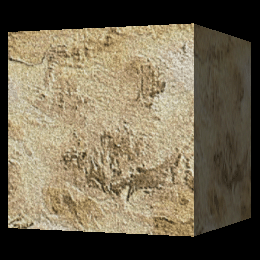
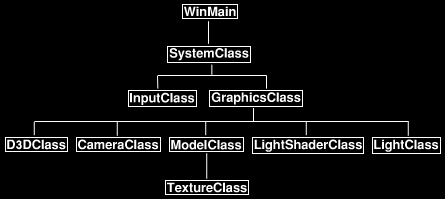



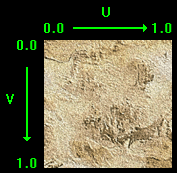
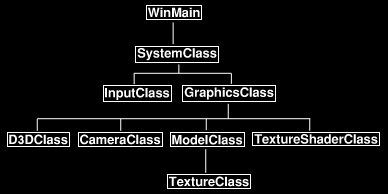

 dx11src05.zip
dx11src05.zip